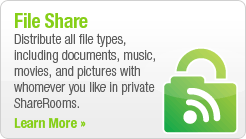The 5LINX Data Vault secure storage solution provides state-of-the-art encryption, cross-platform support (Mac, Windows, and Linux), scheduled backup, historical versioning, and retention of deleted files for as long as you may need them.
Don't let 5LINX Data Vault's ease-of-use fool you, under the hood, this software uses the most advanced de-duplication, encryption, file transfer, and storage technology available. With the Data Vault service you can rest easy knowing that your data is safely and securely stored should anything happen to your computer, hard drive, CDs, or other storage media.
What makes 5LINX Data Vault unique?
The difference lies in the way we answer these questions versus our competitors...
- What can you backup with 5LINX Data Vault?
- We believe that you should never have to juggle several services or accounts to be able to backup all of your data. Data Vault allows you to backup an unlimited number of devices and any data that resides in your view - be it a hard drive, USB drive, network drive (NAS), Server, Client, Desktop, storage array, or CD/DVD-media.
- How flexible is the Data Vault backup process?
- Setting up a regularly scheduled backup can be difficult and most of us simply forget to do it. We give you the flexibility to schedule your backups whenever you wish - from automatically to every other day if you like. Stealing a line from our favorite infomercial - all you need to do is "set it and forget it".
By default Data Vault will update your backup set any time you change a file, keeping all and any data you choose to back up current, secure and available to you at any time.
- Do I need a separate account for home and work?
- One of the core principles behind Data Vault was the creation of a central storage repository where all of a user's data could reside - regardless of where that data may live. Perhaps you have an old desktop stashed up in a closet inyour parent's house or a USB key you carry around with you. We provide a way for you to put all that data in a single consolidated location and be able to access it from any machine within your Data Vault network or from an Internet connected device.
Data Vault will allow you to backup any number of devices as well as any data that is connected through any single device (e.g. external drives, NAS, USB key, etc...). And all of this data - regardless of whether a Windows PC, Mac laptop, or Linux server - is living, organized, and accessible through a single Data Vault account.
- How does 5LINX Data Vault keep my data secure when sending it to your servers?
- One of the main mantras of Data Vault is 'zero-knowledge privacy' or, in layman's terms, safety and security to the max. In essence, we believe that client data should never be accessible to a third party at any time, for any reason, including the Data Vault employees.
The operation of a 100% zero-knowledge environment means your data is encrypted locally, transferred encrypted via a secure SSL connection, stored encrypted, and only decrypted once placed back on your machine through the Data Vault secure data backup client. And given that we never transmit a plaintext version of your password, we can fully maintain and guarantee that your data is as safe and secure on our servers as it is on your own machine - safer in fact.
Data Vault will never know a filename or folder name, never a timestamp or individual file size. This is how we define zero-knowledge privacy and we take it very, very seriously.
- Does 5LINX Data Vault online backup work with all operating systems?
- Data Vault can back up any of the most popular operating systems available today. Our service supports Windows, Mac OS X and Linux based systems - offering the most Linux distributions among our competitors. We believe that you should never be limited by your operating system and are committed to always releasing improved versions of the secure data backup client for existing as well as new operating systems and distributions.
- What if I delete or change a file that is part of my backup set?
- Data Vault is a true secure online backup service. As such, we believe in keeping everything available, all the time, anywhere - even a file that you happen to delete. We also don't place limitations on the amount of time a deleted file will reside in your account like other services commonly do. With Data Vault, a deleted file will remain available unit you remove it from your backup repository.
This also applies to historical versions of files. Data Vault will retain each and every historical version in the event that you need to go back and access a document prior to unwanted changes. Historical versions are available and downloadable by date-stamp - just click on the filename and then download it to any location.
- I have a lot of duplicate files - should I remove them from my backup set to save space?
- With Data Vault's online backup solution, there is no need for you to worry about duplicate files or multiple versions taking up space. Due to our advanced data de-duplication, Data Vault never stores the same block of data twice, so your data is stored in the most efficient amount of space possible.